Let’s show examples of using the nojsb command in the SHARE-IT-FOR-ALL-USERS-ON-BUDDYPRESS-YR plugin.
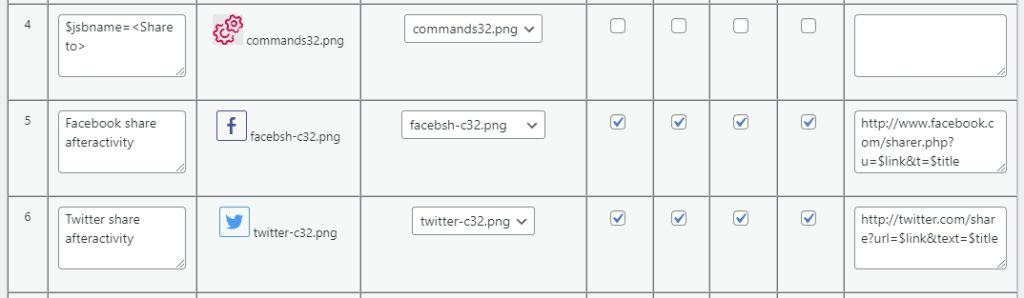
In Image 4, you can see the settings table, which does not contain the nojsb command. After such settings, such a button will appear (see Image 5).

If we click on the “Share to” button, we will see the buttons appear (see Image 6).
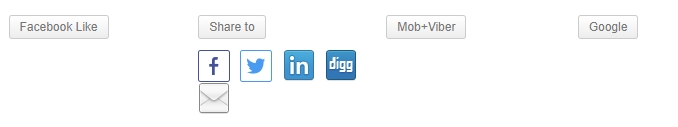
However, if we add the nojsb command to the two buttons (see Image 7)
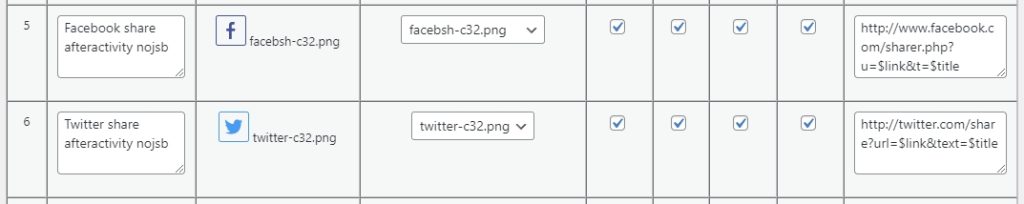
Then the two buttons will go beyond the “JS Share Button” (see Image 8).
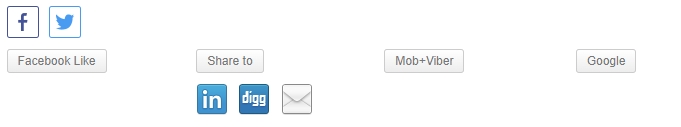











[…] Such a button should not be inside a “JS Share Button” (“dropdown” buttons). If not specified, then by default the button will be inside the “JS Share Button”. More details with examples here […]